Google is constantly upgrading how we get information, and one of its most popular features is the Top Stories section that appears above search results. For years, users had little say in which outlets were featured, and it was all up to Google’s algorithm. That meant your Top Stories might show a mix of sources you trust alongside others you’d rather not read.
But that’s changing. Google now gives you the ability to choose which outlets you want to prioritize. Whether you rely on Kiplinger for personal finance insights or the Associated Press for breaking news, you can tell Google directly: “Show me more of this.”
In just a few clicks, you can customize your feed so it reflects your reading preferences instead of a generic mix.
Sign up for Kiplinger’s Free Newsletters
Profit and prosper with the best of expert advice on investing, taxes, retirement, personal finance and more – straight to your e-mail.
Profit and prosper with the best of expert advice – straight to your e-mail.
So what are Google Top Stories?
Top Stories is the box of headlines you often see at the top of a Google results page when you search for newsworthy events, breaking developments or trending topics. Powered by Google News, it gives you quick access to headlines without having to open a separate app.
The feature is popular because it’s fast and convenient—you don’t have to dig for your favorite sources to stay current. The drawback, until now, was that you couldn’t control the mix of outlets.
For example, you might prefer Kiplinger’s finance reporting but find that it only shows up sporadically. With the new update, you no longer have to wait for the algorithm to decide. Instead, you can tell Google to prioritize Kiplinger, or any other outlet you value.
How to add a preferred source in the SERP
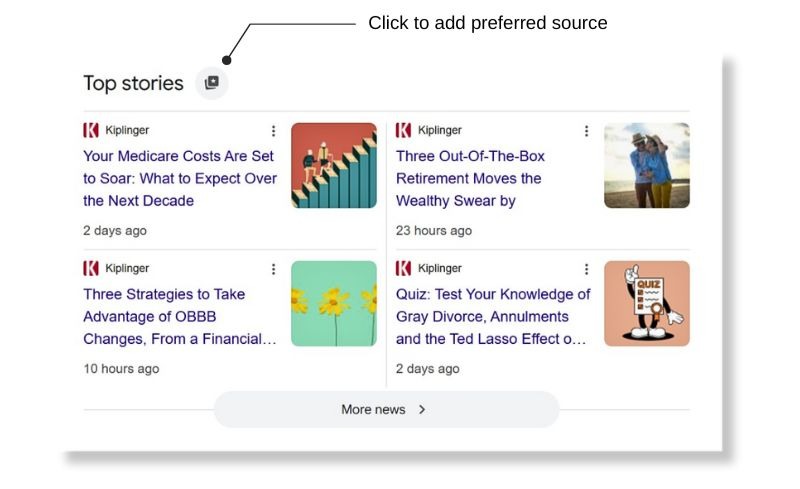
(Image credit: Future)
The most seamless way to add a preferred source is directly in the search engine results page (SERP). Here’s how it works:
- Search for a topic. Let’s say you Google “best retirement strategies” and see articles from a variety of news publications the Top Stories carousel (it should be the first section you see in the results, right below the search bar).
- Look for the icon. Near the headline ‘Top Stories’, you’ll see an option (a star or “more from this source” label).
- Click to set your preference. You can search for and select more than on publication here. Once you’ve made your selections, Google takes note and increases the likelihood of showing you those content sources the next time you search for news-worthy topics.
This method is perfect if you discover new outlets while browsing. You don’t have to leave the page or go into settings and it takes only a second. Think of it as giving Google a “thumbs up” for the sources you want more of.
How to add a preferred source using Google’s settings
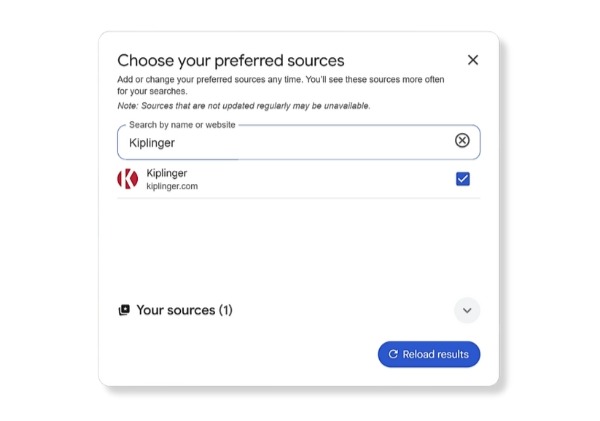
(Image credit: Future)
For those who prefer a one-and-done approach, Google has created a central settings page where you can add and manage all your preferred sources. Here’s how it works:
- Visit Set Your Preferred Sources on Google.
- In the search box, type in the name of the publication you want to follow. You could add Kiplinger, ABC, PCMag, Forbes, or even your favorite lifestyle or regional outlet.
- Once added, the source becomes part of your preference list. Google will now weigh those outlets more heavily in the Top Stories carousel whenever you’re searching for related topics.
This approach is especially handy if you already know which publications you want to see more often. Instead of waiting to encounter them in the SERP, you can proactively build your list in one sitting.
The benefits of setting your preferred sources
Being able to customize which outlets show up in Google’s Top Stories is more than just a convenience. It’s a way to take control of how you consume news. Instead of relying solely on Google’s algorithm, you now have a direct say in what appears at the top of your search results. That means you can make sure you’re seeing coverage from the outlets you trust most.
Over time, this can save you from scrolling past articles you don’t care for, while helping you stay up to date on the subjects you follow most closely.
In a world where headlines often conflict depending on who’s writing them, prioritizing your preferred sources means you’ll hear from outlets you already consider credible.

